價格:免費
更新日期:2019-04-19
檔案大小:13.5 MB
目前版本:2.1
版本需求:需要 iOS 11.0 或以上版本。與 iPhone、iPad 及 iPod touch 相容。
支援語言:俄文, 英語

Functions:
- iOS 10 notifications with attached image
- iCloud synchronization
- notifications with "remind me at location"
- add images from the Photos app
- use Camera to take photos
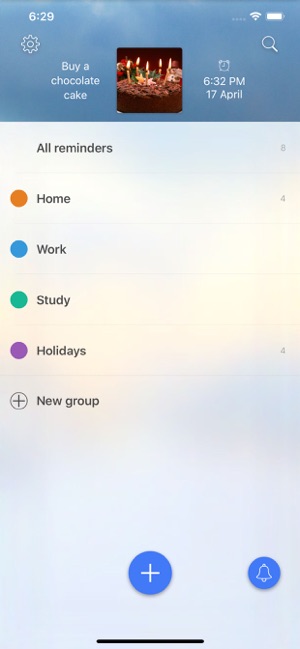
- e-mailing a note
- create voice memos
- creating text notes
- setting the date and a sound reminder
- sharing a note through social networks
- sorting according to addition and reminder dates and filtrating notes
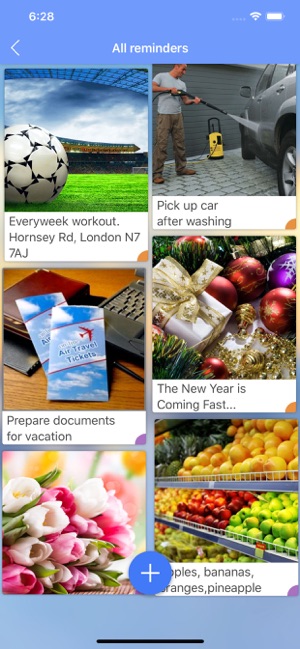
- searching notes by the name and their description.
“Photo Reminders” is the opportunity to make a reminder quickly and clearly about any event: a meeting, a birthday gift purchase, a concert, an important call or simply an evening walk with your pet.
Moreover,you can sort out your reminders by groups
Ideal application for those who value their time.
It’s enough to * Choose the photo from the Photos app, * Make a photo or * Record a voice message”.
“Photo Reminders” enables to create reminders instantly, without spending time for the description of the forthcoming event, which is also convenient while driving.
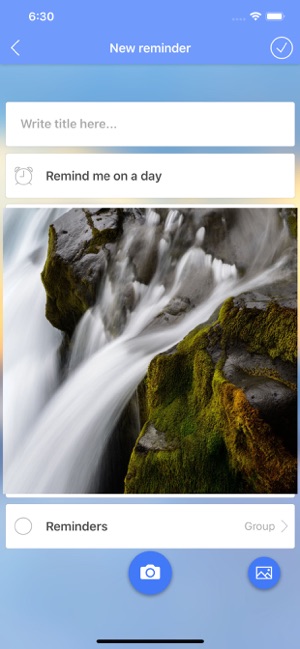
How does “Photo Reminders” work?
For example, walking around the city, you can pay attention to the poster: premiere of the long-awaited movie. You get the phone, take a picture by the means of this application - at the necessary moment the program will inform you that it is time to buy tickets. The application remembers everything for you!
“Photo Reminders” is also an excellent helper in the office:
You can remind your colleagues about the forthcoming meeting through the application mailing.
Moreover, you can share the notes with anyone through social networks!
“Photo Reminders” combines various functions with the simplicity of usage. The clear and convenient interface enables to create a reminder in just a few clicks.
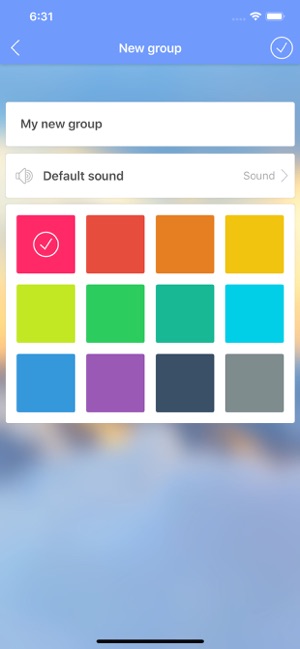
If you have any questions, feel free to use the function “Contact us” in the application “Settings”. You can also e-mail us using vlad.yasni@icloud.com.

支援平台:iPhone, iPad
